Click HERE to find out about Repairkeep's uses for other business types
Repairkeep for Bike Repair Shops
Transform your bike shop with Repairkeep, where streamlined appointment scheduling meets automated maintenance reminders. It's more than just a tool; it's your secret to effortless organization and enhanced customer engagement. Delight your clients with smooth scheduling and timely reminders, ensuring a top-notch service experience from the first visit. Welcome to a smarter, more efficient way to run your bike repair business.

Bike Repairs Made Easy with Repairkeep
How do bike repair shops harness the power of Repairkeep? It's simple. Being a part of the Erply family, shops already familiar with Erply's back office find integrating Repairkeep a breeze. This powerful tool is designed to streamline your bike repair tasks, enhance customer communication, and optimize your service bookings.
Streamlined Scheduling and Task Management: With Repairkeep, scheduling bike repairs becomes a walk in the park. The intuitive schedule app lets you organize repair tasks effortlessly, offering daily, weekly, and monthly views. Click to start, track, and complete tasks, all in one place.
Improved Customer Communication: Keep your customers in the loop with automated email notifications. Inform them about the status of their work orders, ensuring transparency and building trust.
Effortless Point of Sale (POS) Integration: Repairkeep doubles as a POS. Create estimates, process payments, or send invoices smoothly. It's a one-stop solution for managing financial transactions related to repair services.
Comprehensive Order Management: The need to meticulously manage orders is why bike shops choose Repairkeep. Capture all details related to service orders and related items, ensuring nothing falls through the cracks. Plus, easily monitor unfinished work orders awaiting checkout, all accessible under the Work Orders section.
Calendar and Service Booking - A Double Advantage: Utilize the calendar not just for scheduling repairs but also for managing staff vacations, out-of-office days, and breaks. These functionalities are built right into the application for comprehensive time management.
Enhanced Customer Engagement with Service Booking: Let your customers take the lead with the Service Booking tool. They can choose their preferred time and date for a project, directly from your website. This request generates a blank estimate in Repairkeep, complete with customer-provided information.
Customizable to Your Needs: Repairkeep is not a one-size-fits-all solution. It's highly customizable, designed to adapt to your specific operational style. Whether you use all its functionalities or just a select few, it molds to fit your service model.
Bike shops, in particular, find Repairkeep to be a game-changer. Unlike car repair shops that require detailed estimates before work begins, bike shops often provide estimates upon the customer's arrival. Repairkeep adapts to these unique needs, making it a preferred choice for bike repair professionals.
Experience the transformation Repairkeep can bring to your bike repair shop. Streamline, communicate, and manage like never before!
Workflow
Step 1
First Contact
The thing that most often kicks off a service order is either a face-to-face interaction when the customer visits the bike shop or through a phone call with them.
During the conversation, the shop worker will ask for specifics - what type of vehicle (in this case, bike) is being talked about, what issues the customer is facing, and any other relevant information. At this point, a service ticket is not yet created.
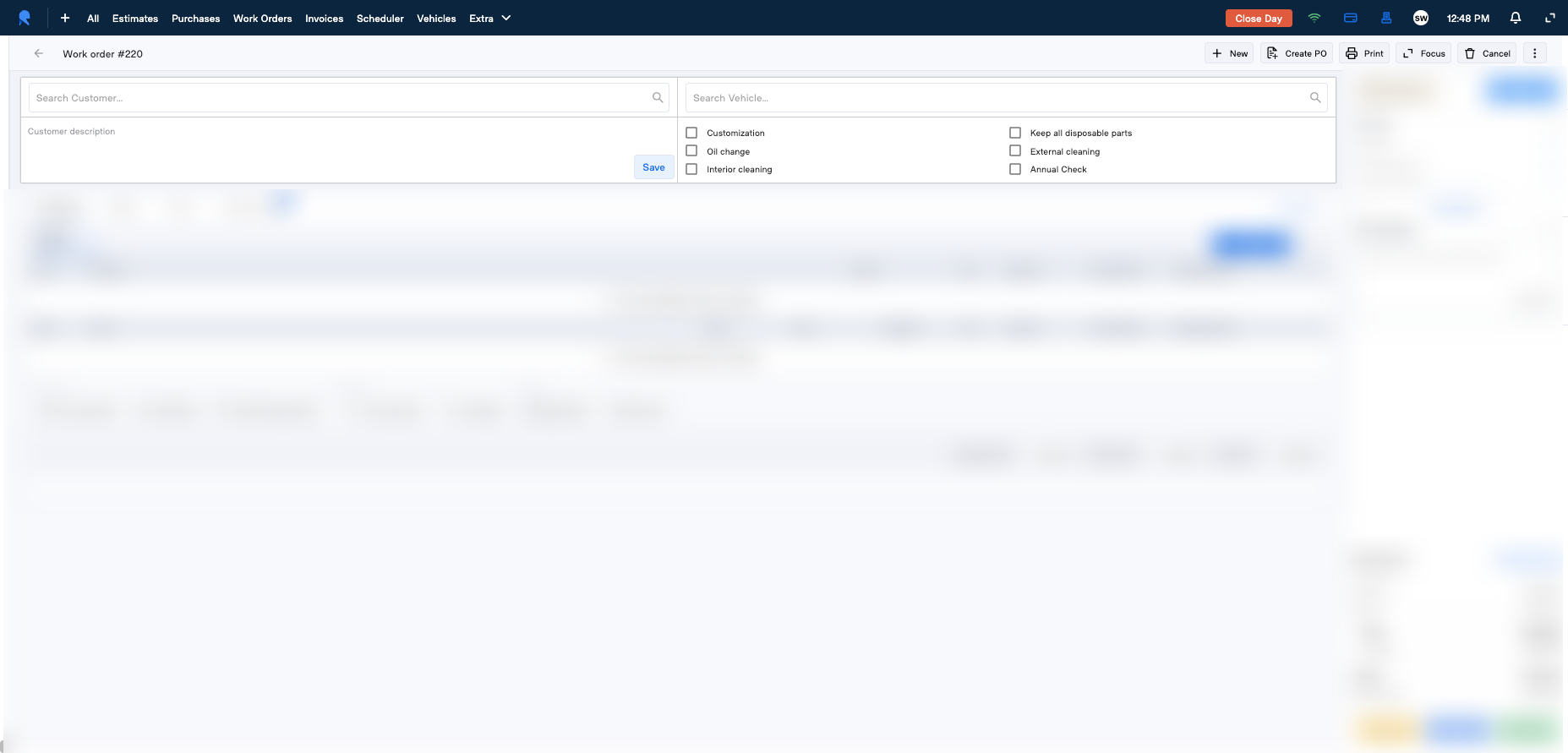
Step 2
Start of Transaction
After the customer comes into the shop with their vehicle, the shop workers will do some basicchecking to see where the issue might be. They'll have a chat with the customer to gather more info, and the bike will be left at the shop.
At this point, a ticket is created.
This check-in may be scheduled months in advance or the day before.
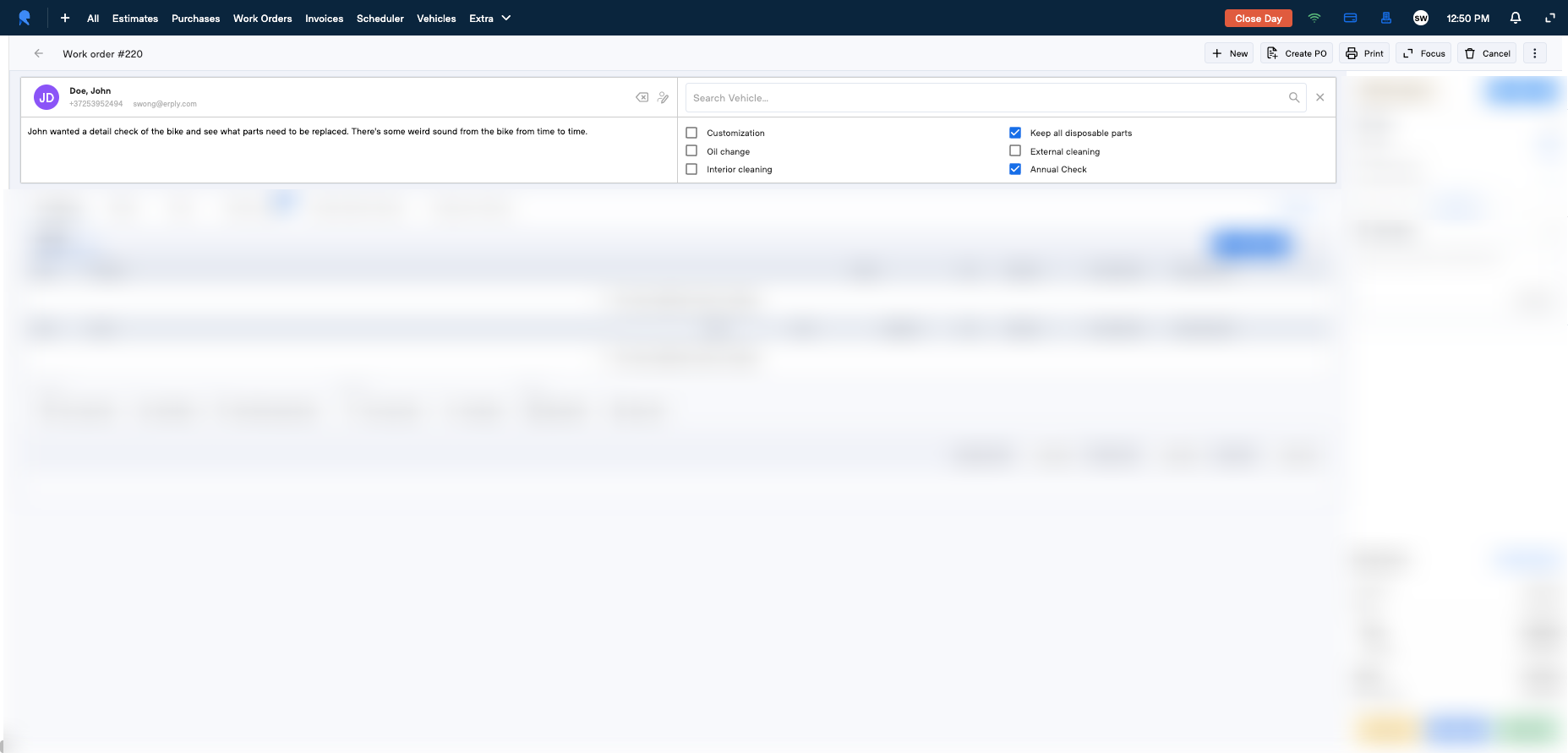
Step 3
Task Scheduling and Completion
After the bike has arrived into the shop, a Service Order will be created.
On the service order, the shop workers can now either schedule a task right away or simply add a task later. Some bike shops do not use the scheduling feature at all, but simply set the status of the tasks as 'in progress'.
Generally, the labor will be added continuously, as it is done, but it can also be added after the work is fully completed. During the repair process, the shop can update the status of the Service Order, keeping track of each step.
If there are not enough products in the inventory to fulfill a service request, you can replenish the stock by creating a purchase order directly from the work order's product row. For businesses that plan their purchases, they also have the option to add these products to an existing order.
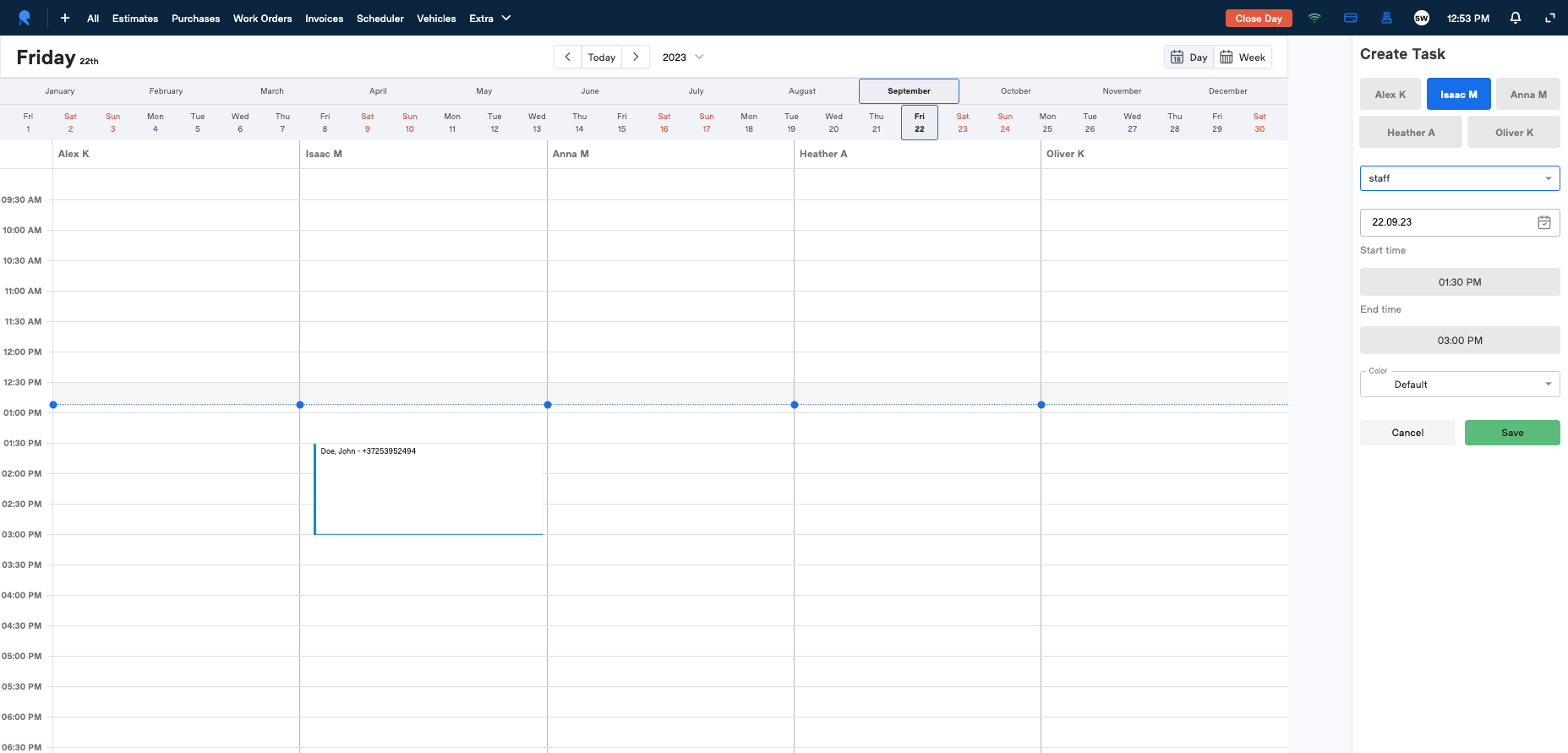
Step 4
Pickup and Payment
Once the repairs are done, the shop needs to notify the owner that they can come pick up their vehicle. This can be done with a single click, if the shop has the necessary customer information. With one click, the shop can send either an email or an SMS notification to the customer.
The content of either is completely configurable.
The customer will then visit the shop to pick up their bike and pay the balance for the service.
This can be done straight from Repairkeep or, if the company uses Erply POS, it can also be done from there.
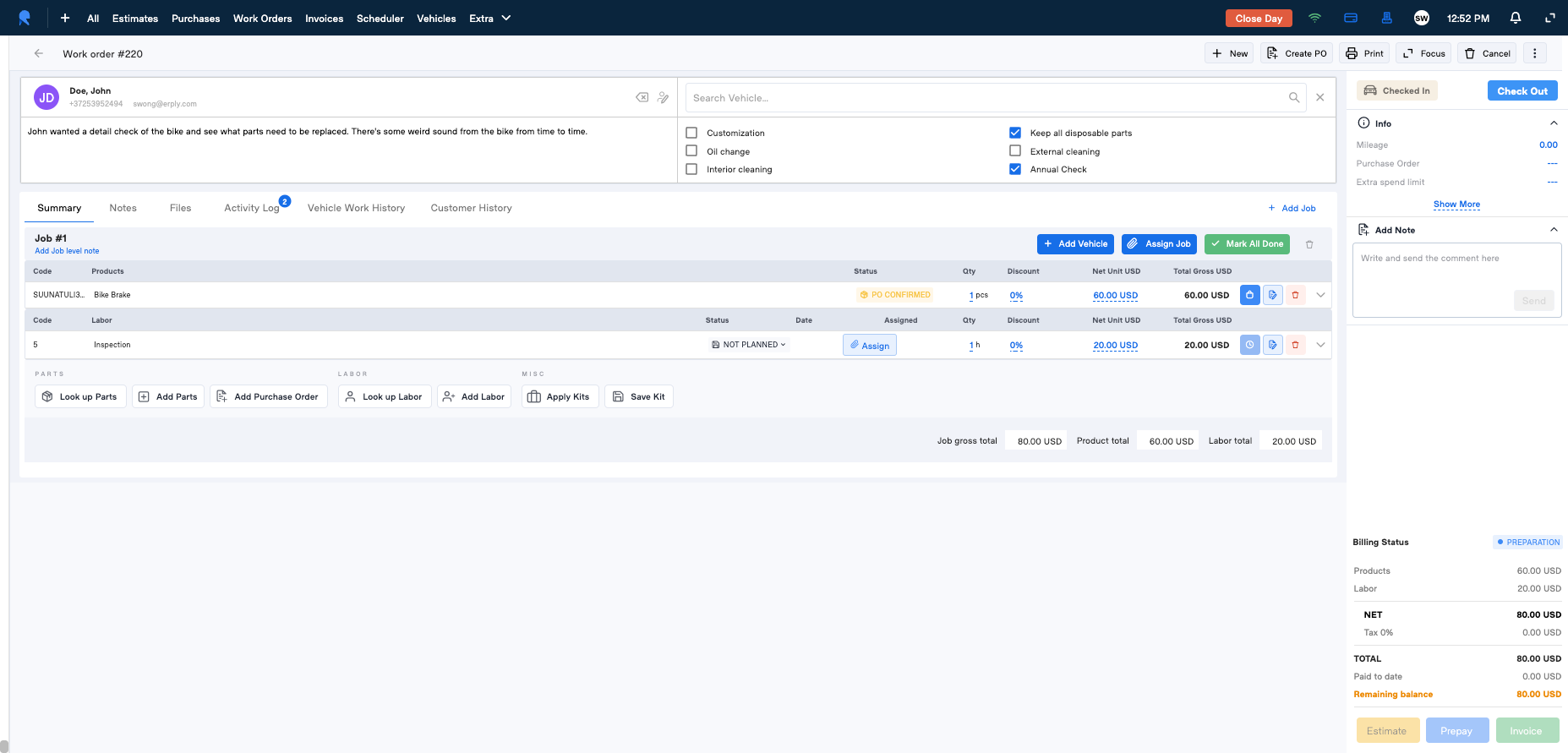
Service Tickets
Creating a service ticket can seem like taunting work, but Repairkeep has made it incredibly simple.
Service Tickets have six standard steps/statuses to them:
- Draft
- Approved
- Checked in
- In progress
- Done
- Checked out
Many bike shops use an easier workflow, skipping the first two steps, since those are only used for estimates. We at Repairkeep want the software to be accessible and usable in as many fields as possible, so there is flexibility surrounding the workflow. Any shop can set up the app in a way that suits their needs best.
Simplifying the Process
We have made the process of creating a service ticket as easy as possible. Here are examples!
Custom Templates
For the most used services
Custom templates are one way to streamline the workflow. Create your own templates for the most used services to save time and money!
Ticket Checkboxes
Fill info with one click
You can set common services (for example 'lubricating bike chain' or 'external cleaning') as checkboxes that a worker can quickly tick when creating a ticket, instead of writing everything out every time.
Kits
Packages of services and/or products
Bike shops can also utilize our kit functionality. They can be used as “packages”, containing the different labor that a service requires. For example, a general bike check requires checking the chain, breaks, lights and tires - this can all be added at once.
This function can be useful when you have different people working on different tasks. Instead of reassigning a ticket every time, you can assign every ticket line to separate workers, and all of this without typing out every part of a general check every time.
Notes
Quick additions
The notes section is most often used to quickly jot down what is wrong with the vehicle (e.g 'braking makes weird sounds' or 'handlebars are crooked')